This tutorial will describe how to create an email account using Google mail or Gmail.
1. Go to Gmail site. Types at browser address "gmail.com".
3. Fill following list;
First Name: Fill your first name. true
Last Name: Your last name. ees
Desired Logon Name: true.ees .
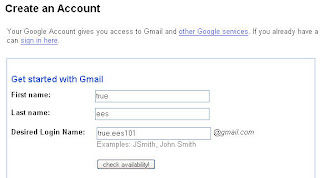
your log
4. Chose a password to protect your email account. Do not create a password based on your date bird such as, 020370 or your first and last name such as truees. Minimal password is 8 characters. Choose a Password: Make a unique Password. You could mix a number and your name.
Re-enter Password: Please enter again
Security Question: Please make a question for your password lost.
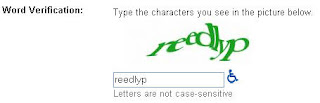
7. The last you should agree with Google term of Service. Click a button " I accept Create my account"
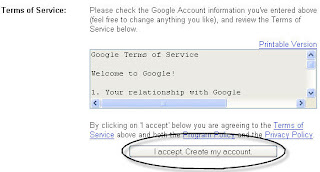
That all steps to create a Gmail account. You will try? Click here








0 comments:
Post a Comment